| Gamecube | Nintendo 64 | Gameboy| Gameboy Advance | Super Nintendo | Nintendo NES | Nintendo DS | Nintendo Wii | Virtual Boy |
Gamecube & Nintendo Wii Emulator - Dolphin
Info - Dolphin is the first Gamecube emulator able to run commercial games! You will need a fairly strong PC for the best possible performance.
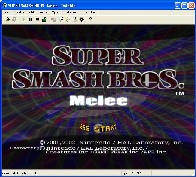
- System requirements:
- GFX: Radeon 9500+ series card recommended, but Geforce FX series also work. Expect severe graphics problems with lower cards.
- CPU: The fastest you can find.
- RAM: 256MB or higher strongly recommended.
- Audio: Any Windows/DirectX-compatible soundcard.
Download - 64bit - Link
Nintendo 64 Emulator - Project64
Info - Project64 is a Nintendo 64 emulator which at first seemed to have popped up out of nowhere, offering excelent game support with little bugs. Future versions only improved things more!
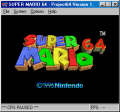
Download - Link
Gameboy & Gameboy Advance Emulator - Visual Boy Advance
Info - Visual Boy Advance can just like a real Gameboy Advance also play original Gameboy (Color) games. So there is no need to get a separate emulator. Because of this the author has stopped development of his "normal" Gameboy emulator Visual Boy.
Download - Link
Super Nintendo Emulator - ZSNES
This is simply the best Super Nintendo available. It's ultra fast and should run at full speed on any Celeron or faster PC.

It also supports Super Nintendo features which are very hard to emulate (and which were unavailable just a while ago), like DSP1 emulation (Mario Kart), SuperFX emulation (StarFox) and now even C4 emulation (Megaman X3)! These features make ZSNES the most compatible Super Nintendo emulator available.
The sound is also great as ZSNES allows some special tricks like sound interpolation and a low pass filter. You can get 44khz Stereo sound with ZSNES, but you must have a fast PC for that.
Ports of ZSNES are also available for DOS and Linux. Please visit the homepage of ZSNES it you want to download these ports.
Download - Link
Nintendo NES Emulator - FCE Ultra
FCEUX is a cross platform, NTSC and PAL Famicom/NES emulator that is an evolution of the original FCE Ultra emulator. Over time FCE Ultra had separated into many separate branches.
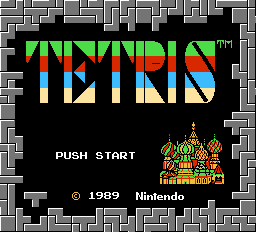
The concept behind FCEUX is to merge elements from FCE Ultra, FCEU rerecording, FCEUXD, FCEUXDSP, and FCEU-mm into a single branch of FCEU. As the X implies, it is an all-encompassing FCEU emulator that gives the best of all worlds for the general player, the ROM-hacking community, and the Tool-Assisted Speedrun Community.
Download - Link
Nintendo DS Emulator - NO$GBA
NO$GBA started as a Gameboy Advance debugger but was later released as a normal emulator(version 1.9). It is the first gameboy advance emulator to support multiplayer games on the same pc! Later versions added support for the NintendoDS portable console.
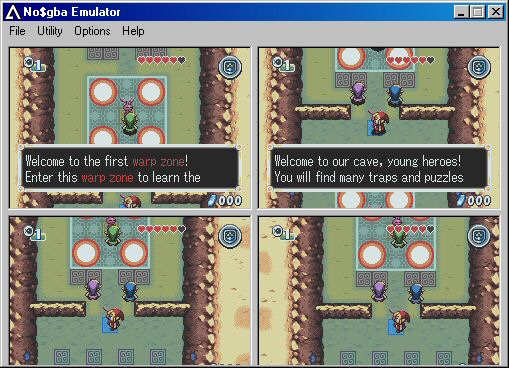
How to use multiplayer
- put the GBA BIOS file in the emulator's folder, and rename it to "gba.rom"
- run No$GBA.exe
- pick a GBA image (no ZIP)
- go to "Options" / "Emulation setup"
- increase the number of "Emulated Gameboys"
- in "Link Gamepaks", set "Gamepaks in all GBA"
- in "Reset/Startup Entrypoint", set "GBA BIOS (Nintendo logo")
- click OK, you should then see 2 GBA screens side by side
- right click on the left window, click on "Link" so that the window comes back to normal.
- then redo the right-click and click "Link" , and here we go, the 2nd gameboy does boot!
Download - Link
Virtual Boy Emulator - Red Dragon
Download - Link
NOTE - Be warned that there have been many fake emulators, so be careful when you download one from any site other than ours.
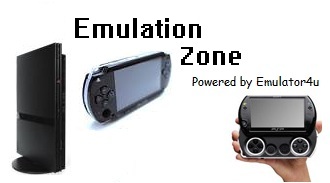

This seems to be a good information.
ReplyDeleteGo Here